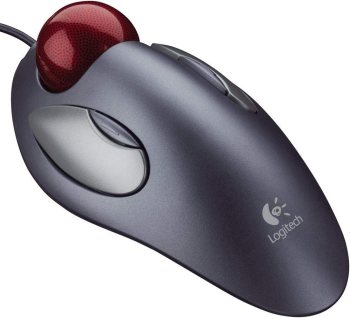- Precise control
- Comfortable for both hands
- Customizable functionality
- Affordable price
- Suitable for both hands
- Reliable performance
- Wired connection only
- Bulkier design
- Wired connection only
- No scroll wheel
Kensington Expert Mouse vs Logitech Trackman Marble
The world of computer navigation has come a long way, with various input devices vying for dominance. Among these, trackball mice have carved out a niche for themselves, offering a unique blend of precision, comfort, and convenience. In this comparison, we'll pit two stalwarts in the trackball mouse arena against each other: the Kensington Expert Mouse and the Logitech Trackman Marble.
Design and Ergonomics
The Kensington Expert Mouse boasts a sleek, ergonomic design that cradles the user's hand, providing ample support for long computing sessions. Its contoured shape fits comfortably in the palm, allowing fingers to rest naturally on the buttons and trackball. The device's substantial size (5.25 x 3.75 x 2 inches) may require some desk space, but it ensures a stable and balanced experience.
In contrast, the Logitech Trackman Marble has a more compact design (4.5 x 3.1 x 1.8 inches), making it an excellent choice for those with limited workspace or preferring a more minimalist approach. Its ambidextrous shape allows both left- and right-handed users to navigate with ease, although some may find the smaller size less comfortable for extended use.
Trackball Performance
Both devices feature high-quality trackballs that deliver smooth, precise movement. The Kensington Expert Mouse's 55mm diameter trackball is larger than Logitech's 34mm diameter ball, which may appeal to users who prefer a more substantial rolling experience. However, the Trackman Marble's smaller ball requires less hand movement, making it suitable for those with limited dexterity or preferring finer control.
In terms of tracking accuracy, both devices excel, but the Kensington Expert Mouse has a slight edge due to its larger trackball and optimized sensor technology. The Logitech Trackman Marble still provides excellent performance, especially considering its compact size and affordable price point.
Button Layout and Customization
The Kensington Expert Mouse features four customizable buttons, including a dedicated scroll wheel, which can be programmed using the included Kensington software. This allows users to tailor their workflow and assign frequently used actions to specific buttons.
The Logitech Trackman Marble has two primary buttons and a clickable trackball, but no dedicated scroll wheel. While it lacks the Expert Mouse's customization options, the Trackman Marble's simplicity may appeal to users who value ease of use over advanced features.
Durability and Build Quality
Both devices demonstrate impressive build quality, with durable materials and robust construction. The Kensington Expert Mouse has a sturdy base and high-quality buttons that withstand heavy use, while the Logitech Trackman Marble's compact design makes it less prone to wear and tear.
Conclusion
In the realm of trackball mice, both the Kensington Expert Mouse and Logitech Trackman Marble offer unique strengths and weaknesses. The Expert Mouse excels in terms of ergonomics, trackball size, and customization options, making it an excellent choice for power users and those who value precision navigation. On the other hand, the Trackman Marble's compact design, ambidextrous shape, and affordable price point make it an attractive option for those with limited space or seeking a more straightforward trackball experience.
Ultimately, the decision between these two trackball mice comes down to personal preference and specific needs. If you prioritize comfort, customization, and precise tracking, the Kensington Expert Mouse may be the better choice. However, if you're looking for a compact, easy-to-use device with excellent performance at an affordable price, the Logitech Trackman Marble is definitely worth considering.