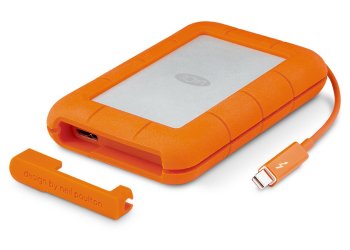- High transfer speeds
- Dual interface options
- Sturdy build
- Massive storage capacity
- Fast transfer speeds
- Reliable performance
- Bulkier than some models
- Premium price
- Not portable
- Higher cost
LaCie Rugged Thunderbolt Drive vs LaCie D2 Professional Drive
When it comes to high-performance storage solutions, LaCie external hard drives are a popular choice among professionals and enthusiasts alike. Two of their top-of-the-line products, the LaCie Rugged Thunderbolt Drive and the LaCie D2 Professional Drive, offer exceptional speed, durability, and capacity. In this comparison, we'll delve into the features, benefits, and differences between these two drives to help you decide which one best suits your needs.
Design and Build
The LaCie Rugged Thunderbolt Drive is designed with portability and ruggedness in mind. Its compact, shock-resistant body can withstand drops of up to 4 feet and is IP54-rated for dust and water resistance. The drive's aluminum enclosure provides excellent heat dissipation, ensuring reliable performance even in extreme environments.
In contrast, the LaCie D2 Professional Drive has a more traditional, desktop-oriented design. Its sturdy aluminum body is built for reliability and durability, with a focus on performance rather than portability. While it may not be as rugged as the Rugged Thunderbolt Drive, the D2 Professional Drive is still designed to withstand the demands of heavy use.
Interface and Performance
The LaCie Rugged Thunderbolt Drive features dual Thunderbolt 3 ports, allowing for blistering speeds of up to 510 MB/s. This makes it an ideal choice for professionals working with high-bandwidth applications such as video editing, 3D modeling, and photography. The drive's Thunderbolt interface also enables daisy-chaining, making it easy to connect multiple devices to your computer.
The LaCie D2 Professional Drive, on the other hand, features a USB-C port with speeds of up to 280 MB/s. While this may not be as fast as the Rugged Thunderbolt Drive, it's still more than sufficient for most applications and provides excellent compatibility with both Mac and PC systems. The D2 Professional Drive also supports USB 3.0 and USB 2.0, ensuring seamless connectivity with a wide range of devices.
Capacity and Compatibility
Both drives are available in various capacities, ranging from 1TB to 8TB for the Rugged Thunderbolt Drive and up to 16TB for the D2 Professional Drive. This ensures that you can choose the perfect size to fit your storage needs, whether you're working with large files or simply need a reliable backup solution.
In terms of compatibility, both drives are compatible with Mac and PC systems, making them versatile solutions for professionals and enthusiasts who work across multiple platforms. The LaCie Rugged Thunderbolt Drive requires macOS High Sierra or later, while the D2 Professional Drive supports macOS Mojave or later and Windows 10 or later.
Additional Features
The LaCie Rugged Thunderbolt Drive includes a range of additional features that enhance its performance and convenience. These include:
- Bus-powered operation, eliminating the need for an external power source
- A built-in cable management system to keep your workspace organized
- Compatibility with LaCie's proprietary software, including LaCie Backup Assistant and LaCie RAID Manager
The LaCie D2 Professional Drive also includes some notable features, such as:
- A compact, space-saving design that fits easily on any desk or workstation
- Support for USB-C charging, allowing you to power your laptop while transferring data
- Compatibility with popular backup software, including Acronis True Image and Genie Timeline
Conclusion
When choosing between the LaCie Rugged Thunderbolt Drive and the LaCie D2 Professional Drive, it ultimately comes down to your specific needs and preferences. If you require a rugged, portable drive that can keep up with demanding applications, the Rugged Thunderbolt Drive is an excellent choice. Its exceptional speed, durability, and compact design make it perfect for professionals on-the-go.
On the other hand, if you prioritize performance, capacity, and compatibility in a desktop-oriented solution, the LaCie D2 Professional Drive is a great option. With its fast USB-C interface, spacious storage options, and robust build quality, this drive is ideal for creative professionals who need reliable storage for their valuable data.
In either case, LaCie external hard drives offer exceptional performance, reliability, and style, making them a top choice for anyone seeking high-quality storage solutions. Whether you opt for the Rugged Thunderbolt Drive or the D2 Professional Drive, you can trust that your data is in good hands with LaCie's renowned expertise in storage technology.