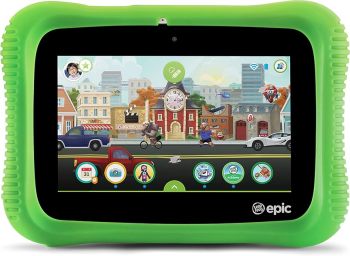- User-friendly interface
- Durable design
- Extensive parental controls
- Pre-installed educational apps
- Focus on education
- Durable build
- Comprehensive parental controls
- Access to LeapFrog Academy
- Higher price point
- Limited to Samsung's ecosystem
- Lower battery life
- Limited app ecosystem
Samsung Galaxy Tab A Kids Edition vs LeapFrog Epic Academy Edition
When it comes to kids tablets, parents are often faced with a daunting task of choosing the right device that is both fun and educational for their little ones. Two popular options in this category are the Samsung Galaxy Tab A Kids Edition and the LeapFrog Epic Academy Edition. In this comparison, we'll delve into the features, benefits, and drawbacks of each device to help you make an informed decision.
Design and Display
The Samsung Galaxy Tab A Kids Edition boasts a sleek and sturdy design, with a durable case that can withstand rough handling by kids. The 8-inch HD display is vibrant and clear, making it perfect for watching videos, playing games, and browsing through educational content. On the other hand, the LeapFrog Epic Academy Edition has a more rugged design, with a thick, kid-friendly casing that protects the device from drops and spills. The 7-inch screen is also HD, but slightly smaller than the Samsung Galaxy Tab A.
Operating System and Content
The Samsung Galaxy Tab A Kids Edition runs on Android 10, providing access to a wide range of apps and games from the Google Play Store. However, to ensure kid-friendly content, Samsung offers a dedicated kids' mode that restricts access to mature themes and allows parents to set time limits and monitor usage. The LeapFrog Epic Academy Edition, on the other hand, runs on a proprietary operating system that is designed specifically for kids. The device comes pre-loaded with a curated selection of educational games, apps, and e-books that are aligned with school curricula.
Educational Features
Both devices are designed with education in mind, but they approach it differently. The LeapFrog Epic Academy Edition focuses on core subjects like reading, math, science, and social studies, with interactive lessons and quizzes that adapt to a child's learning level. The device also includes a range of creative tools, such as art studio and camera, to encourage self-expression. In contrast, the Samsung Galaxy Tab A Kids Edition relies on third-party apps and services, such as Khan Academy Kids and National Geographic Kids, to provide educational content.
Parental Controls
When it comes to parental controls, both devices offer robust features to help parents manage their child's screen time and online activity. The Samsung Galaxy Tab A Kids Edition includes a dedicated kids' mode that allows parents to set time limits, monitor usage, and restrict access to certain apps and websites. The LeapFrog Epic Academy Edition also offers similar controls, with the added ability to customize the device's home screen and restrict access to specific features.
Price and Value
The Samsung Galaxy Tab A Kids Edition is generally priced higher than the LeapFrog Epic Academy Edition, with a starting price of around $150. However, considering the device's premium design, larger display, and access to the Google Play Store, it may be worth the extra cost for some parents. The LeapFrog Epic Academy Edition, on the other hand, is priced around $100, making it an attractive option for budget-conscious parents who prioritize educational content.
Conclusion
In conclusion, both the Samsung Galaxy Tab A Kids Edition and the LeapFrog Epic Academy Edition are excellent kids tablets that cater to different needs and preferences. If you're looking for a device with a wider range of apps and games, as well as a more premium design, the Samsung Galaxy Tab A Kids Edition may be the better choice. However, if you prioritize educational content and a more focused learning experience, the LeapFrog Epic Academy Edition is definitely worth considering. Ultimately, the decision comes down to your child's individual needs and your budget. As a parent, it's essential to research and compare different kids tablets to find the one that best aligns with your values and goals for your child's screen time.