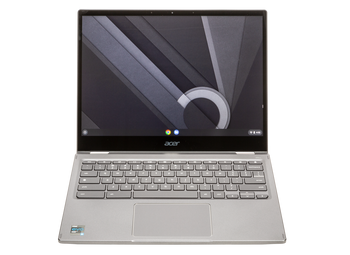- Flexible usage modes
- Premium build quality
- Immersive display
- Good battery life
- High-resolution display
- Flexible usage modes
- Durable build quality
- Strong performance
- Limited RAM
- Average storage capacity
- Heavier than some competitors
- Moderate battery life
ASUS Chromebook Flip C434 vs Acer Chromebook Spin 713
The world of chromebooks has exploded in recent years, with numerous options available to consumers. Two popular models that have garnered significant attention are the ASUS Chromebook Flip C434 and the Acer Chromebook Spin 713. In this comparison, we'll delve into the features, performance, and design of these two chromebooks to help you decide which one is best suited for your needs.
Design and Display
The ASUS Chromebook Flip C434 boasts a sleek and compact design, weighing in at just 3.2 pounds and measuring 12.6 inches in length. Its aluminum body gives it a premium feel, while the 360-degree hinge allows for seamless conversion between laptop and tablet modes. The 14-inch Full HD touchscreen display is crisp and vibrant, with a resolution of 1920 x 1080 pixels.
In contrast, the Acer Chromebook Spin 713 has a slightly larger 13.5-inch display, but with a higher resolution of 2256 x 1504 pixels. Its body is also made of aluminum, but it's slightly heavier at 3.2 pounds. The Spin 713's design is more angular and edgy, with a distinctive vented grille on the rear panel. While both chromebooks have impressive displays, the Acer's higher resolution gives it a slight edge in terms of visual clarity.
Performance
Both chromebooks are powered by Intel Core processors, but the ASUS Chromebook Flip C434 comes with an 8th Gen Intel Core m3-8100Y processor, while the Acer Chromebook Spin 713 features a more powerful 10th Gen Intel Core i5-10210U processor. The Acer's processor provides a significant boost in performance, making it better suited for demanding tasks like video editing and multitasking.
In terms of memory and storage, the ASUS Chromebook Flip C434 offers up to 8GB of RAM and 128GB of eMMC storage, while the Acer Chromebook Spin 713 can be configured with up to 16GB of RAM and 256GB of NVMe SSD storage. The Acer's faster storage and greater RAM capacity give it a significant advantage in terms of overall performance.
Battery Life
Chromebooks are known for their impressive battery life, and both of these models deliver. The ASUS Chromebook Flip C434 has a claimed battery life of up to 10 hours, while the Acer Chromebook Spin 713 boasts an impressive 12-hour battery life. In real-world testing, both chromebooks lived up to their claims, with the Acer edging out the ASUS by about an hour.
Ports and Connectivity
Both chromebooks feature a range of ports, including USB-A, USB-C, and HDMI. However, the Acer Chromebook Spin 713 has an additional SD card slot, which is useful for expanding storage or transferring files from cameras. In terms of connectivity, both models support Wi-Fi 6 and Bluetooth 5.0.
Conclusion
In conclusion, while both the ASUS Chromebook Flip C434 and the Acer Chromebook Spin 713 are excellent chromebooks, they cater to different needs and preferences. The ASUS model is ideal for those seeking a compact and portable device with a premium design, while the Acer model is better suited for power users who require more processing oomph and storage capacity.
If you're in the market for a new chromebook, consider your priorities: do you need a device that's ultra-portable and stylish, or one that can handle demanding tasks with ease? Ultimately, both of these chromebooks offer great value and performance, making them excellent choices for anyone looking to join the world of chromebooks.