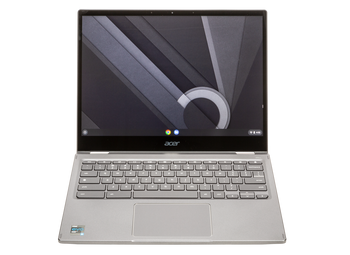- Lightweight and portable
- Excellent battery life
- Durable build quality
- High-resolution display
- High-resolution display
- Flexible usage modes
- Durable build quality
- Strong performance
- Higher price point
- Limited storage options
- Heavier than some competitors
- Moderate battery life
Google Pixelbook Go vs Acer Chromebook Spin 713
The world of chromebooks has exploded in recent years, with numerous manufacturers offering a wide range of devices that cater to different needs and budgets. Two popular options that have garnered significant attention are the Google Pixelbook Go and the Acer Chromebook Spin 713. In this comparison, we'll delve into the features, performance, and design of these two chromebooks to help you decide which one is best suited for your requirements.
Design and Build
The Google Pixelbook Go boasts a sleek and premium design, with a magnesium alloy body that exudes a sense of luxury. It's incredibly lightweight, weighing in at just 2.3 pounds, making it perfect for tossing into a bag or carrying around campus. The device features a 13.3-inch touchscreen display, surrounded by slim bezels, giving it a modern and minimalist look.
In contrast, the Acer Chromebook Spin 713 has a more utilitarian design, with a sturdy aluminum body that's built to withstand the rigors of daily use. It tips the scales at 3.02 pounds, which is still relatively lightweight, but not as svelte as the Pixelbook Go. The Spin 713 features a 13.5-inch touchscreen display with a slightly larger footprint than the Pixelbook Go.
Performance
Both chromebooks are powered by Intel processors, but the Pixelbook Go comes with a more powerful 8th Gen Core i5 or i7 option, while the Acer Chromebook Spin 713 is equipped with an 11th Gen Core i3, i5, or i7 processor. The Pixelbook Go also features up to 16GB of RAM and 256GB of storage, whereas the Spin 713 offers up to 16GB of RAM and a whopping 512GB of storage.
In terms of performance, both devices handle everyday tasks with ease, such as browsing, streaming, and working on Google Docs. However, the Pixelbook Go's more powerful processor gives it a slight edge when it comes to demanding tasks like video editing or running multiple resource-intensive apps simultaneously.
Display and Audio
The Pixelbook Go features a stunning 13.3-inch Full HD touchscreen display with a resolution of 1920 x 1080 pixels. The panel is bright, vibrant, and perfect for watching videos or browsing the web. The device also boasts a pair of front-firing speakers that produce clear and balanced audio.
The Acer Chromebook Spin 713, on the other hand, features a 13.5-inch Quad HD touchscreen display with a resolution of 2256 x 1504 pixels. While the panel is not as bright as the Pixelbook Go's, it offers more screen real estate and a higher pixel density. The Spin 713 also features a pair of upward-firing speakers that produce decent audio, although they lack the clarity and depth of the Pixelbook Go's speakers.
Battery Life
The Google Pixelbook Go is known for its exceptional battery life, with up to 12 hours of usage on a single charge. The Acer Chromebook Spin 713, however, offers an impressive 10 hours of battery life, which is still respectable but falls short of the Pixelbook Go's endurance.
Ports and Connectivity
Both devices feature a pair of USB-C ports, a headphone jack, and a microSD card slot. However, the Pixelbook Go lacks an HDMI port, whereas the Spin 713 features a full-size HDMI port, making it easier to connect to external displays or projectors.
Price
The Google Pixelbook Go starts at $649 for the base model, with prices reaching up to $1,399 for the top-of-the-line configuration. The Acer Chromebook Spin 713, on the other hand, starts at $699 for the base model and tops out at $999 for the highest-end configuration.
Conclusion
In conclusion, both the Google Pixelbook Go and the Acer Chromebook Spin 713 are excellent chromebooks that cater to different needs and budgets. If you're looking for a premium device with exceptional performance, battery life, and design, the Pixelbook Go is an excellent choice. However, if you prioritize versatility, flexibility, and value, the Acer Chromebook Spin 713 offers a compelling alternative.
Ultimately, the decision between these two chromebooks depends on your specific needs and preferences. If you're willing to invest in a high-end device with top-notch performance and design, the Pixelbook Go is worth considering. But if you're looking for a more affordable option that still delivers excellent performance and features, the Acer Chromebook Spin 713 is an outstanding value. As the chromebooks market continues to evolve, it's exciting to see manufacturers like Google and Acer pushing the boundaries of what these devices can offer.